
Modern Workplace
Modern Endpoints
Endpoint Management
Manage and protect your devices, your apps and your users.
How are you managing your mobile devices, laptops and other endpoints? Do you know if your users’ devices are compliant with your IT policies?
Let users be productive, on any device, without compromising security.
Today’s users are looking for more ways to remain productive on any device. Ninetyfive percent of organizations allow personal devices in the workspace. All these devices add additional risks, when you consider 70 million smartphones are lost every year.
Users are asking for more ways to work the way they want and this workshop shows you how to manage both personal and company-owned devices in the cloud.
Why you should attend
Experience the power of modern device management in your own environment. This workshop shows you how to leverage intelligent security, risk-based controls, zero-touch provisioning, advanced analytics and deep integration with the Microsoft products you already use. By attending, you can:
- Learn how to improve your management capabilities with Microsoft® Endpoint Manager.
- Discover and protect your endpoints by enforcing policies and deploying security tools.
- Secure your users’ identities with multifactor authentication and conditional access from any device.
- Empower your users to be productive with the applications they need, on the devices they want.
What to expect
Take an executive deep dive into remote deployment, management and the security of corporate and personal devices in your organization. Find out best ways to manage endpoints at the enterprise level. We provide you with the ability to protect your authorized users’ identities so you can authenticate credentials and manage access while still giving them the freedom to collaborate with others. We’ll work with you through the following steps:
 |
 |
 |
 |
 |
|||
|---|---|---|---|---|---|---|---|
Engagement setup
|
Design and planning | Customer-value conversation | Discovery session for endpoints | Key results, recommendations and next steps |
Who should attend
The workshop is for security decision-makers such as:
- Chief Information Security Officers (CISO)
- Chief Information Officers (CIO)
- Chief Security Officers (CSO)
- Endpoint & device-management
- Application business owners
- IT security
- IT operations
- Security architects
- Security engineers
About Insight
When it comes to unified endpoint management, you need an experienced partner.
At Insight, we define, architect, implement and manage solutions that help your organization run smarter.
We’ll work with you to maximize your technology investments, empower your workforce to work smarter, optimize your business and create meaningful experiences.
| Contact your Insight Canada account executive to get started. | Talk to a specialist |
NextGen Windows Workshop
Hybrid-work and transformational end-user computing experiences
In our new world of work, the endpoint is the new workplace and hybrid work is driving endpoint strategy. The shift to remote and hybrid work represents a shift in how we think about providing people with the tools they need. Most organizations, 90%, anticipate seeing more usage on cloud platforms than ever before.
As a result, optimizing existing investments in cloud solutions remains a top priority. Many organizations, 77%, agree on the importance of providing the latest technology to their employees, giving users the devices they want while giving IT the ability to keep them secure. Lastly, 80% of companies plan to invest in new and emerging technologies, opening the conversation on the most efficient way to deploy, manage and secure these new endpoints.
Workshop highlights
 |
Focus on priorities, initiatives and key influences in your hybrid-work and end-user computing strategy. |
 |
Learn about end-user computing strategies, Microsoft® Windows® 11 and Windows 365 to drive your customers’ endpoint modernization. |
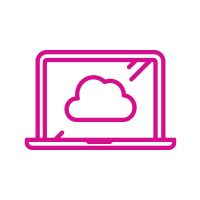 |
Work together to showcase Microsoft Cloud PC provisioning and management with Windows 365 in a production environment. |
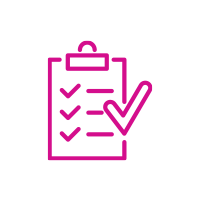 |
Plan next steps on how we can work together. |
Why you should attend
The NextGen Windows workshop helps you land the value proposition of Microsoft cloud solutions for end-user computing with your customers’ business decision-makers. These solutions include Microsoft Windows 365, Windows running on Azure Virtual Desktop, Microsoft Managed Desktop, Windows 11 Enterprise and Endpoint Manager. By attending, you can:
Understand a customer’s hybrid-work scenarios and end-user computing goals and objectives.
Gain insights into a customer’s device landscape for both physical and virtual endpoints.
Present Windows 365, Azure Virtual Desktop and Microsoft Managed Desktop solutions to provide a secure desktop experience from virtually anywhere.
Showcase Windows 365 Cloud PC provisioning and management with Endpoint Manager.
Customize the workshop based on your organization’s needs.
 |
 |
 |
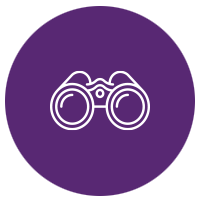 |
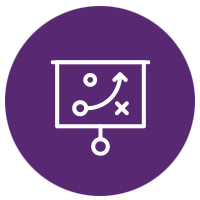 |
|||
|---|---|---|---|---|---|---|---|
Engagement setup
|
Design and planning | Customer-value conversation | Discovery session for endpoints | Key results, recommendations and next steps |
Who should attend
The workshop is intended for security decision-makers such as:
- Chief Information Security Officers (CISO)
- Chief Information Officers (CIO)
- Chief Security Officers (CSO)
- Endpoint & device-management owners/decision-makers
- Application business owners
- IT security
- IT operations
- Security architects
- Security engineers
About Insight
At Insight, we define, architect, implement and manage Insight Intelligent Technology Solutions™ that help your organization run smarter. We’ll work with you to maximize your technology investments, empower your workforce to work smarter, optimize your business and create meaningful experiences.
| Contact your Insight Canada account executive to get started. | Talk to a specialist |
Windows 365 POC
Business challenge
This workshop aims to support customers with accelerating in production Windows 365 to validate meeting an organization’s needs. This includes the set up of the Windows 365 services (subscriptions, identity, endpoint management, networking, device configuration and compliance policies) provisioning of selected users with a Cloud PC managed with Microsoft Endpoint Manager. This is done to empower employees to stay productive, while simultaneously allowing IT to maintain security and control.
How we help
The next generation of endpoints represents a shift in how our customers are solving end-user computing challenges. Across Information Workers, Frontline Workers, and Temporary / Elastic workforces, our customers are looking for the latest and most innovative solutions to answer those challenges.
The Windows 365 POC Workshop enables customers to evaluate Windows 365 and the management capabilities for their environment.
Prerequisites
- M365 E3 licenses or M365 E5 Paid Active Units (PAU)
- Intune Enabled
- Active Azure subscription with Azure Virtual Network
- Hybrid Azure AD Domain Join configured
What to expect
Our workshop will bring your business and IT leaders together with our next-gen endpoint experts to review Windows 365 Cloud PC, Ideal Use Cases, Plan for the POC, and apply to your environment. During this session, we’ll cover the following topics:
- Conduct a Windows 365 Cloud PC Workshop
- Review Pre-requisites and sizing considerations
- Review in-scope Use Cases
- Implement the POC
- Review POC Results
Focus client outcomes
Medium and Large Organizations may have historically provisioned physical endpoints for all or majority of use cases, including temporary or contractor scenarios. Not requiring to provide a physical endpoint permits rapid and on-demand provisioning of a performant, and secure endpoint which can be managed leveraging existing toolsets and processes.
Imagine being able to provide an endpoint experience, on-demand, with predictable cost and without long-term commitments.
Insight Microsoft Credentials
- Microsoft Gold Partner
- #1 Partner for MCI (MCAP) Workshops
- Microsoft Managed Security Service Partner
- Co-Sell Impact Award
- National Large Solution Provider Impact Award
- Tech Intensity Impact Award
Why Insight?
At Insight, we define, architect, implement and manage Insight Intelligent Technology Solutions™ that help your organization run smarter. We’ll work with you to maximize your technology investments, empower your workforce to work smarter, optimize your business and create meaningful experiences.
| Contact your Insight Canada account executive to get started. | Talk to a specialist |
Horizon Fast Start
The Horizon fast start is a rapid Virtual Desktop Infrastructure (VDI) deployment with VMware Horizon® 7 to help clients streamline the management of desktops and applications with a single platform. The fast start package can optionally be attached to any Hyperconverged Infrastructure (HCI) hardware cluster deployment.
What’s included
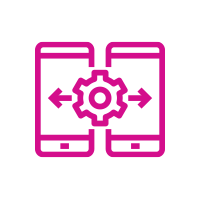
Help choosing the right licensing model for Horizon
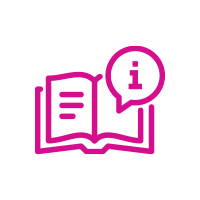
Rightsizing of compute
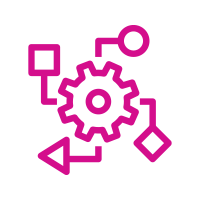
Implementation of Horizon components
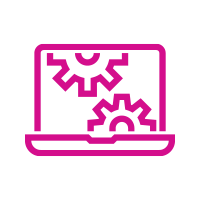
As-built documentation and knowledge transfer
Price
Our highly experienced team can deploy this solution for as low as $19,500 including the following:
- Insight Project Management Office (PMO)-managed solution (planning, scheduling, milestone management, project closure)
- Solution architect-run design sessions for Horizon architecture (1 day)
- Solution architect-run design solutions for virtual desktop (1 day)
- Horizon 7 provisioning, verification and health checks (2 days)
- Virtual-desktop creation and testing (5 days)
- Knowledge transfer (1 day)
Additional options
To assist with workload migration from legacy converged platforms, Insight additionally offers migration of Remote Desktop Services (RDS)-hosted applications and desktops (app presentation), with enablement available as a separate engagement. Please contact your account executive for more information.
| Contact your Insight Canada account executive to get started. | Talk to a specialist |
Azure Virtual Desktop Fast Start
The Azure Virtual Desktop fast start is a virtual desktop enablement engagement. It enables users to leverage a corporate desktop environment and access their documents and applications from both on-premises and remote locations without Virtual Private Network (VPN) or client access (i.e., via a browser).
What’s included

Virtual desktop provisioning and roll-out

Network and application access considerations

One-page user-facing quick-start guide

Provisioning access and testing of 3 well-understood applications to 25 pilot users

Recommended roll-out and communications strategies
Option for roll-out, IT-facing phone support and additional applications may be discussed.
| Contact your Insight Canada account executive to get started. | Talk to a specialist |
Insight excellence - Microsoft awards

2022
Microsoft Canada Partner of the Year
2023
Canada Inclusion Changemaker Impact Award
2023
Canada Modern Marketing Impact Award
2023
Canada Public Sector Impact Award
2023
Canada National Large Solution Provider Impact Award
2023
Worldwide Solution Assessments Partner of the Year