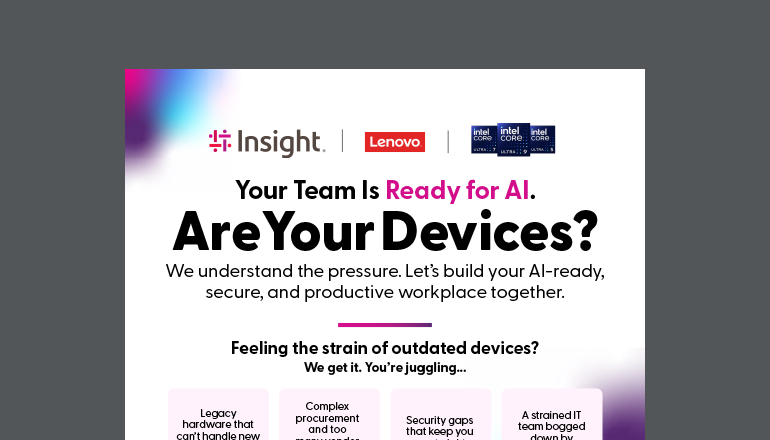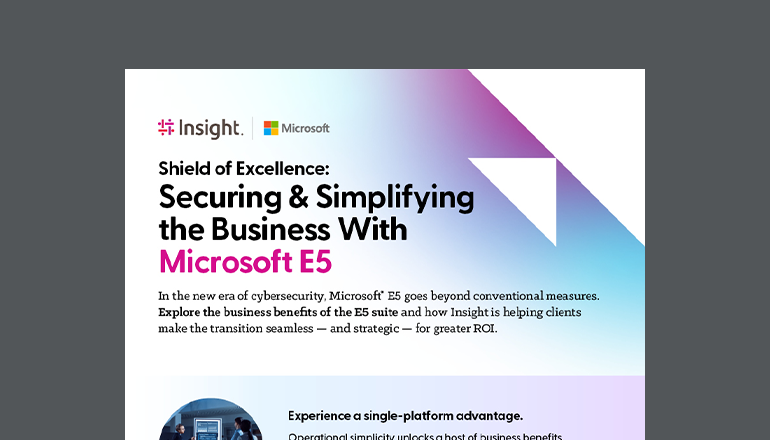Infographic text included for screen readers:
The Power of Adobe Document Cloud
How the latest features are helping businesses improve efficiency, save time and drive productivity
Workforce mobility is on the rise.
The mobile workforce is projected to increase to 1.87 billion by 2022, accounting for 42.5% of global employment.
Employees who spend 60% to 80% of their time working remotely are likely to have the highest workplace engagement.
Employees who say their workplace uses mobile tech effectively are more creative, satisfied, and productive at work.
Technology in the workplace matters.
Employees who work in fully-enabled digital workplaces are 51% more likely to have strong job satisfaction and 43% more likely to be positive about their work-life balance.
But 75% of respondents say their employers don’t give them access to the latest technology needed to do their job efficiently.
Adobe® Document Cloud
A platform-agnostic approach to PDF management, providing the ability to create, edit, sign and share documents quickly and securely across distributed work environments
Connected apps
Users reported up to 50 work hours saved per year with the latest version of Acrobat DC.
- Initiate, track and manage PDFs from anywhere using a centralized document hub.
- Move across desktop, web and mobile devices — picking up wherever you left off.
- Integrate with existing software, including Office 365®, OneDrive® and Sharepoint®.
Cloud-based reviews
62% of users were able to access documents more quickly with Acrobat DC.
- Easily share and manage PDF reviews from any connected device.
- Track progress and resolve conflicts without the need for unnecessary emails.
- Initiate reviews with subscription licensing and complete reviews for free.
Edit anywhere
52% of users reported it was easier to create and edit documents from any device.
- Take advantage of the new cloud-connected Acrobat Reader mobile app.
- View, print, sign and annotate PDFs from any desktop or mobile device.
- Create, edit, export and request signatures — even from iOS or Android tablets.
Signatures for all
76% of users are now able to get signatures faster.
- Send for signature now appears as Adobe Sign, fully integrated with Acrobat DC.
- Quickly and easily complete signature processes without leaving your desk.
- Sign directly from your favorite apps, like Outlook, Word, PowerPoint and Dropbox.
Document Intelligence
Leverage artificial intelligence and machine learning to automate routine document tasks with Adobe Sensei.
Save time and increase productivity with the ability to:
- Recognize and fill forms
- Detect and scan documents to do more with them
- Scan business cards directly into your phone contacts
- Import documents from your photo library into Adobe Scan
Together, Insight can help you empower greater mobility, efficiency and cost-savings with the best PDF solution from the leader in secure digital documents.
Sources
1 Adkins, A. and Mann, A. (2017, Mar. 22). How Engaged is Your Remote Workforce? Gallup.com.
2 Barker, I. (2018, June 4). Employees in Technology-Enabled Workplaces Have Better Job Satisfaction. Betanews.com.
3 Forrester. (May 2017). The Total Economic Impact of Adobe Acrobat DC. Insight.com.
4 Kumar, S. (2019, June 29). IT’s New Charge: Transform the Digital Employee Experience. Salesforce.com.
5 Luk, G. (2016, Oct 28). Global Mobile Workforce Forecast Update 2016 – 2022. Strategyanalytics.com.
6 Staples Business Advantage (Mar. 2016). 2016 Workplace Index. Staples.com.
7 The Economist, Intelligence Unit. (2016). Mobility, Performance and Engagement. Arubanetworks.com.