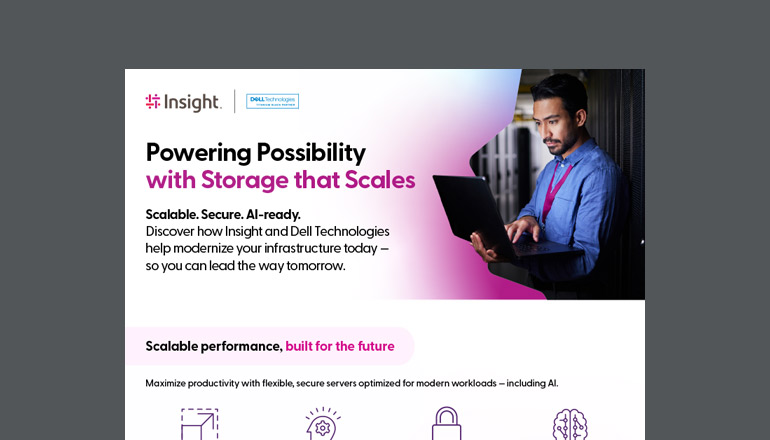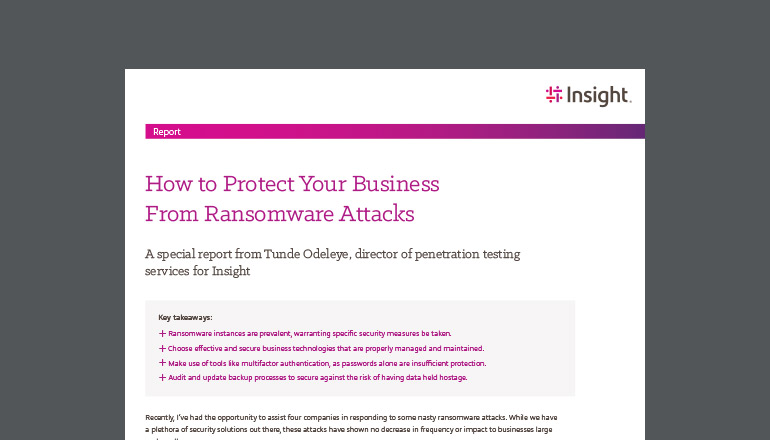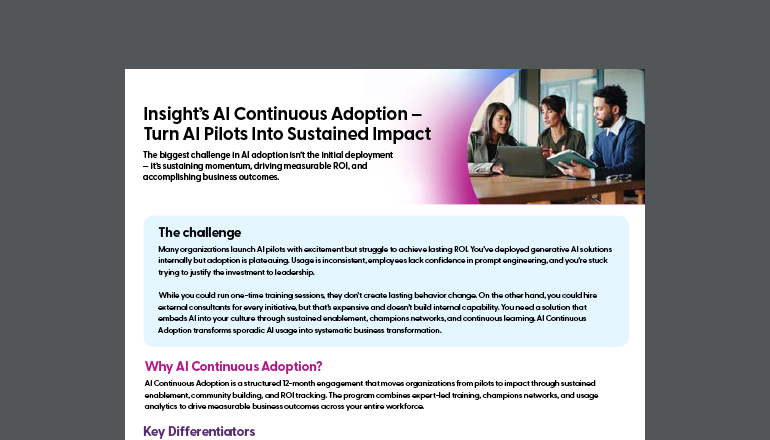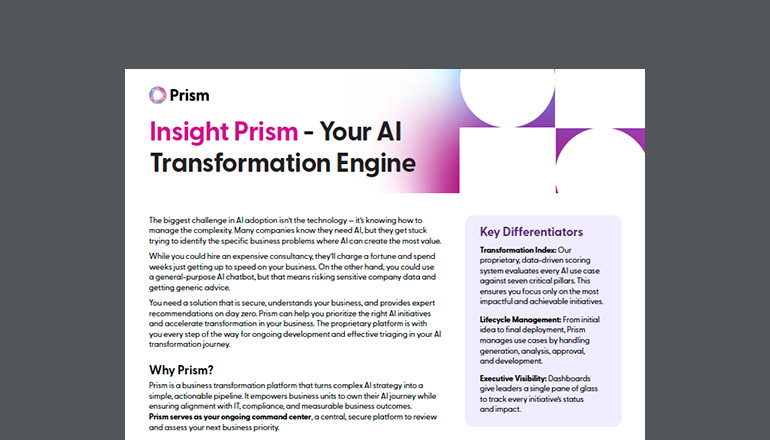Article Adopting Backup and Recovery for Business Continuity
In today’s digital economy, data is the backbone of your business — and robust IT solutions that secure and archive it are a key component of keeping the lights on.
By Insight Editor / 10 Apr 2021 / Topics: Backup & recovery , Artificial Intelligence (AI) , Storage

No one wants to think about the worst case scenario. But, when you’re working hard to maintain business continuity, it’s vital to think ahead and be proactive about potential issues. Solving a problem can expend far more time, energy and money than preventing it. In IT, one of the most costly, stressful events you can experience is data loss or corruption. Fortunately, backup and recovery solutions help organizations of every size limit the damage and quickly get operations back to normal.
How do backup and recovery solutions work?
From email inboxes to shared drives to mobile devices, your business’s IT systems are filled with touchpoints that constantly generate and store data. Maintaining efficiency and productivity depends on easy access to information such as client records, transaction details and process documentation. And, under normal circumstances, a secure, high-performing primary storage system will suffice.
Still, it’s vital to be prepared for abnormal circumstances so that you can maintain business continuity. Data backup and recovery includes protected secondary storage that copies and archives all your data. Having a fallback storage system enables you to access and restore your most important business information if your primary system experiences an issue such as corruption, deletion, theft or natural disaster.
What types of data backup and recovery do IT experts recommend?
The right backup and recovery option for your organization depends on several factors, including spatial limitations, budget requirements and the amount of data you need to store. Some of the options businesses commonly rely upon are:
- Cloud backup and recovery
- Offsite drives
- Independent storage
In a cloud backup system, a copy of your organization’s information is sent to an off-site server and then re-archived on a regular basis, often every 24 hours. A cloud service provider (CSP) manages your server on your behalf, and in return, you pay for their services within an agreed-upon fee structure. There are a range of different cloud backup options on the market, giving you the flexibility to choose one that meets you where you are in your cloud modernization journey.
Offsite drives are similar to cloud storage in that they do not take up space on the premises of your business and are subject to recurring costs. However, these expenditures are generally quite low — especially for large volumes of information, and in comparison to the large costs that can result from data loss, theft or corruption.
Independent drives — sometimes called external drive storage — are another relatively simple and affordable option. But, they may not be an ideal choice for large or complex data, or for organizations that lack the internal IT bandwidth to manage their own backups.
How does data backup and recovery fit into our business continuity strategy?
Backup and recovery solutions keep everyday hazards such as system crashes, natural disasters and human error from becoming catastrophic events that grind operations to a halt. As disaster recovery technology continues to evolve, data backups are increasingly fast and automated, and data recovery restores system information quickly. No matter which backup and recovery option you choose, or whether you manage it in-house or through a service provider, these solutions should be a cornerstone of your business continuity strategy.