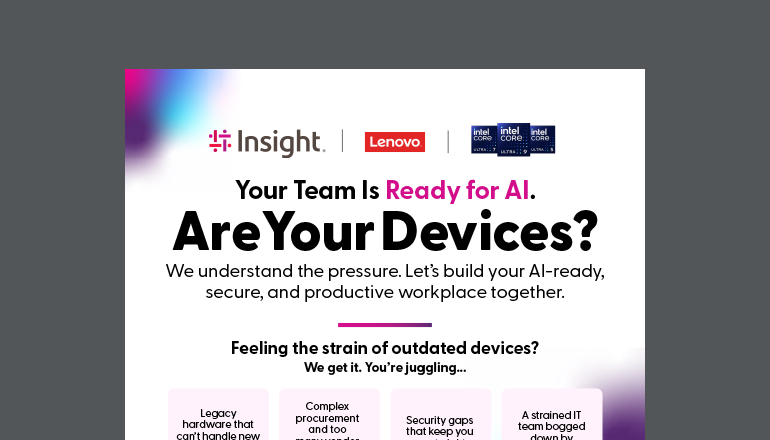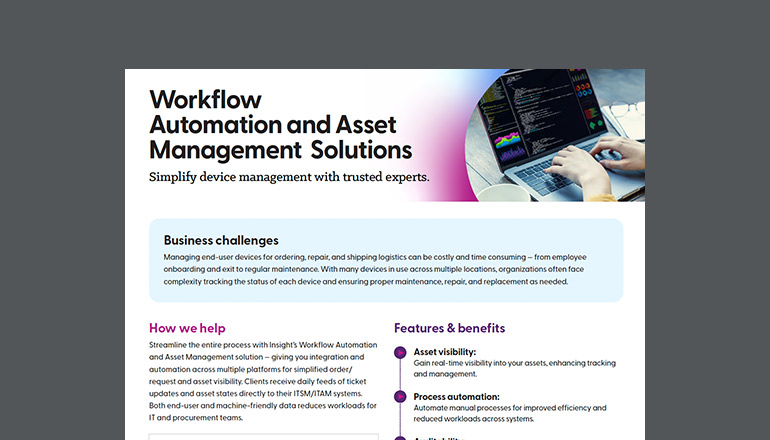Article Zero-Touch Provisioning: A New Model for Device Management

By Derek Doyle / 15 Oct 2018 / Topics: Devices
The process of getting a new employee up and running on a company computer is pretty routine. Ideally, each new employee should have all of the network access he or she needs to get right to work on the very first day.
In the past, network administrators had to perform all of the tasks associated with installing and configuring devices — including updating operating systems and applying patches and fixes.
But manual configuration can be a time-consuming process, especially for an entire network of devices. Thankfully, automation can now reduce much of this work through zero-touch provisioning.
What is zero-touch provisioning?
Zero-Touch Provisioning (ZTP) is an automatic device configuration process that frees IT administrators for more important tasks. ZTP can be applied to almost every device deployment scenario.
The automated process reduces the possibility of errors when manually configuring devices and slashes the time it takes to set up devices for employee use, often without requiring IT intervention. Users can set up their devices with a few clicks, eliminating the need for administrators to create and track system images or manage the infrastructure required to push those images to new or repurposed devices.
By creating a configuration bridge between an organization’s network and devices, ZTP helps automate and streamline device management. The process includes:
- Setup — Configure settings such as Wi-Fi and email on all devices quickly and consistently.
- Inventory — Automatically collect hardware, software and security configuration details for devices.
- Management — Centrally deploy apps over the air and re-assign licenses as the workforce changes.
- Protection — Secure sensitive data, enforce passcodes, and remotely lock and wipe devices.
The advantages of ZTP
When it comes to provisioning devices, you need solutions that protect your organization’s data without additing stress to workers’ jobs. ZTP can help you achieve:
1. Faster installation and deployment
Automating configuration tasks reduces the number of hours employees must invest in the process, whether it’s handled in-house or by a service provider. This, in turn, decreases operational costs and frees employees to focus on higher priorities.
2. Better quality assurance
ZTP requires cloud communication with a server to enable device management. Because human employees are not part of the equation, the possibility of human error is removed, guaranteeing consistent quality.
3. Simplification
Deploying new technology successfully requires collaboration from internal stakeholders, external partners and third-party service providers. If companies lack a dedicated IT deployment team, an automatic provisioning solution can reduce the complexities of tracking, configuring and managing multiple devices across locations and with varying user needs and permissions.
Gaining efficiency
Automatic deployment solutions enable you to get devices up and running with little to no infrastructure to manage, through a simplified process. Windows Autopilot, for example, works with Microsoft Intune and Azure Active Directory to help you procure, deploy, reset, repurpose and recover devices.
If you purchase PCs from, say, Dell or HP, you’ll be able to provide your users with an out-of-the-box experience powered by Windows Autopilot. Similarly, Lenovo and Microsoft Surface have integrated their order fulfillment systems with the technology, allowing enterprise customers to register new Windows 10 PCs with Windows Autopilot during the purchasing stage, eliminating yet another task for busy IT workers.
ZTP solutions help you implement new technology, consolidate resources and optimize rollout from procurement to refresh — all without downtime.
Streamline asset deployment.
We’ll help you shorten your technology cycle, eliminate downtime and drive more consistent experiences.