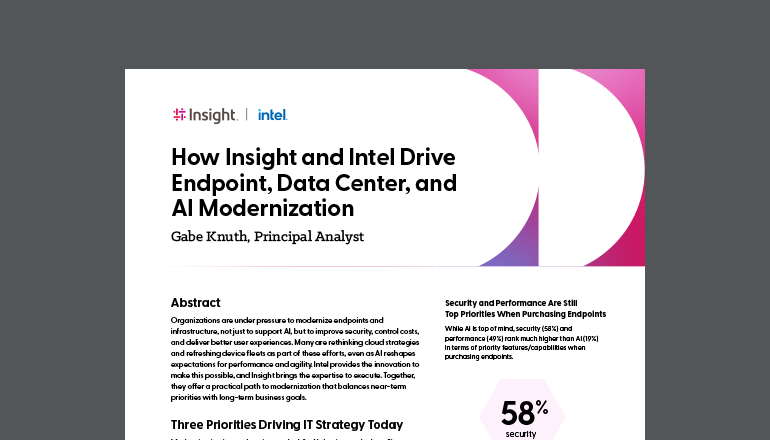Article
6 Cloud Readiness Assessment
Questions / Questionnaire
By Insight Editor / 6 Apr 2016 / Topics: Cloud

Are you ready to answer these Cloud Readiness Assessment Questions?
Cloud computing is not new, and it’s not going anywhere. In fact, it’s estimated that 72% of small businesses will have fully transitioned to the cloud by 2020.
Cloud providers such as Microsoft Azure are gaining in popularity as businesses of all sizes start to look into alternatives for data storage. In fact, a Forbes Seagate report estimates that 82% of enterprise companies now have a hybrid cloud strategy, while 69% said that establishing a hybrid strategy was their top goal for 2015.
The benefits of moving to the cloud are numerous. The direct advantages of using cloud technology include cost savings, scalability, and efficiency, as well as indirect benefits such as freeing up your IT team to focus on larger business goals rather than managing large, complex, on-prem hardware.
A research study by the Harvard Business Review reported that 74% of businesses who made the move to the cloud felt that it gave them a more competitive edge. It’s no surprise then that so many are considering the transition.
Cloud Readiness Assessment Questionnaire:
If you’re trying to decide if the cloud is right for you, ask yourself the following questions to give your business an impromptu cloud application readiness assessment.
1. Does Cloud Technology Affect Your IT goals?
Although cloud technology has been around for years, understanding exactly what the benefits will be to your business is important when setting up a cloud strategy that works for you.

Are you hoping to establish a more collaborative working environment with file sharing? Maybe your primary goal is to create a mobile-ready environment for your employees, or maybe it is to reduce your IT operating costs by creating virtual servers. Understanding exactly what achieving these goals could mean to you and your business shows that you’ve established clear selling points for decision-makers, and created a plan for your IT future.
According to the IT Priorities 2015 report by Computer Weekly, CIO’s are planning to take advantage of cloud technologies to mainly increase collaboration.
- 57% plan to enact enterprise file sync and sharing services
- While 76% plan to move to online productivity apps such as Microsoft Office 365
2. Do You Constantly Max-Out Your IT budget?

If you’ve noticed that a lot of your IT budget is being spent on repairing ageing technology or trying to make a big purchase for on-site servers, then the reduced cost of ownership and maintenance of the cloud may be a good option.
Based on the cost per system, per server, server maintenance costs, power bills, and the hourly wage of skilled technicians to manage those servers, it’s easy to see how your IT budget is stretched to its limit.
Small to mid-sized businesses often forgo in-house servers because of the high initial costs compared to storing everything in the cloud.
Cloud storage is completely maintained and monitored by your hosting provider and the costs associated with that are worked into your monthly, per use, or annual fee making for predictable and easily scalable expenses.
Cloud service packages are often based on one of three pay structures; per unit, per use, or an unlimited flat rate. While unlimited may be a great option for the large enterprise, per use fees such as the one offered by Microsoft Azure ensures that you’re not paying for something you aren’t using. It also means that the storage availability is consistently scalable to whatever your needs may be.
Microsoft Azure has online calculators where anyone can see just how much it would cost to use the service with regards to their specific requirements. Free trials of Microsoft Azure are also available to try the service for a limited time, without charge, to see if it works well for you.
3. Are You Struggling To Manage Your IT Infrastructure?
If your IT team can’t keep up with the daily demands of server recovery, backups, reboots, refreshes and maintenance, then you may need to hire more people or spread some of your data and applications to the cloud.
One of the benefits of the cloud is that the infrastructure management by your cloud provider and therefore any downtime or maintenance is off of your plate. The skilled vendors provide 24/7/365 monitoring to ensure that you never experience downtime. If you do, it’s their responsibility to fix it.
The nature of the cloud is that remote access to your servers, complete with data and analytics of their performance is available from anywhere, at any time.
4. Is Your IT System Future-Proof?
Technology is constantly changing, and if you’re bogged down by the consistent maintenance of your servers and routine day-to-day tasks you may be unable to properly plan for your company’s IT future.
Without the need to focus on those routine tasks, your IT will be freed-up to focus on core business strategies and tools to grow.
A great IT department is not one that is fixing computers and ensuring the phones are working. Instead, a truly innovative IT team works to strategically implement technology to meet overall business goals.
5. Does Your IT System Work For Your Staff?
Do you find that your employees don’t adapt quickly to new concepts, or would prefer working with the initial software that was installed on their computer when they started 10 years ago? If your staff has no desire to learn new tools, or no desire to adapt to new technology, you may have a problem.
The best way to handle this is through comprehensive training throughout all stages of the process. You not only want to accept the move, but you also want them to be excited about it. Establishing enthusiastic employee buy-in to your transition is incredibly important in ensuring a cohesive move.
What your staff wants can be a double-edged sword. For instance, there are currently 46% of employees who are already using a personal cloud, and 1 in 5 said they have uploaded sensitive company information to one of their file sharing programs. Those are dangerous numbers, but what’s worse is that 40% have admitted to knowingly using a non-IT sanctioned cloud service. Giving the tools needed for employees to be as productive as possible should be a part of any business’ strategy.
There were 1.3 billion mobile workers in 2013. According to Forrester Research, that’s 29% of the workforce that chose to work outside the traditional office.
Employees have a strong desire to be allowed the flexibility of being mobile. The highest level of productivity for many employees extends beyond the typical 9-5 for 33% of workers, while 20% say they are more productive before they even get to work. Giving them the opportunity to work during their productive hours and your projects will be completed thoroughly, and your business will excel.
6. Is Your IT Team Ready To Move To The Cloud?
Moving all your data from on-premise servers to cloud servers can be a daunting task. It requires extensive knowledge of the cloud systems and your cloud provider’s infrastructure. The sheer research required in order to establish which vendor to go with, which service is best for your business needs, and how to securely move all your data without experiencing any downtime or data loss can be a tricky process.
Conclusion
Insight offers a number of services depending on your business needs. For many companies, the first step in determining cloud readiness is the Insight Cloud Readiness Assessment.
Our team has the strategic knowledge in place to assist you in the creation of your BYOD and MDM policies that ensure your employees are set up effectively, efficiently and securely.
Begin the transition process today. Connect with us about our cloud assessment and begin to experience the true freedom and capability your employees want and the flexibility and efficiency your company wants.